Access Fedora Linux (Version 13) using Windows Remote Desktop
Install the Remote Desktop on Fedora Linux (Version 13)
- Open the Terminal (Applications » System Tools » Terminal)
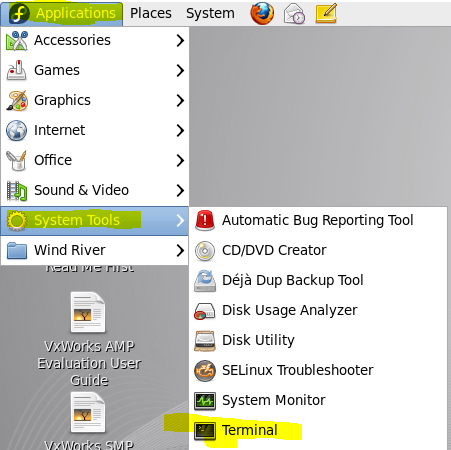
- Become a super user (su -)
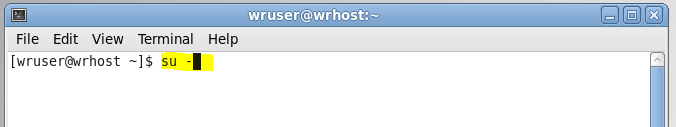
-
Install XRDP (yum install tigervnc-server xrdp)
-
Start XRDP Server (/etc/init.d/xrdp start)
-
Get your IP Address (ifconfig)
Now connect with the Remote Desktop and use User: wruser and Password: [nothing]
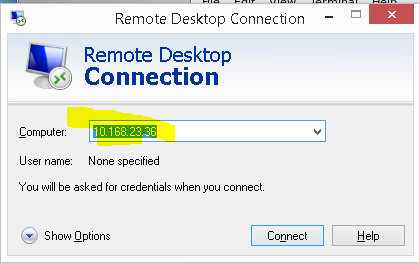
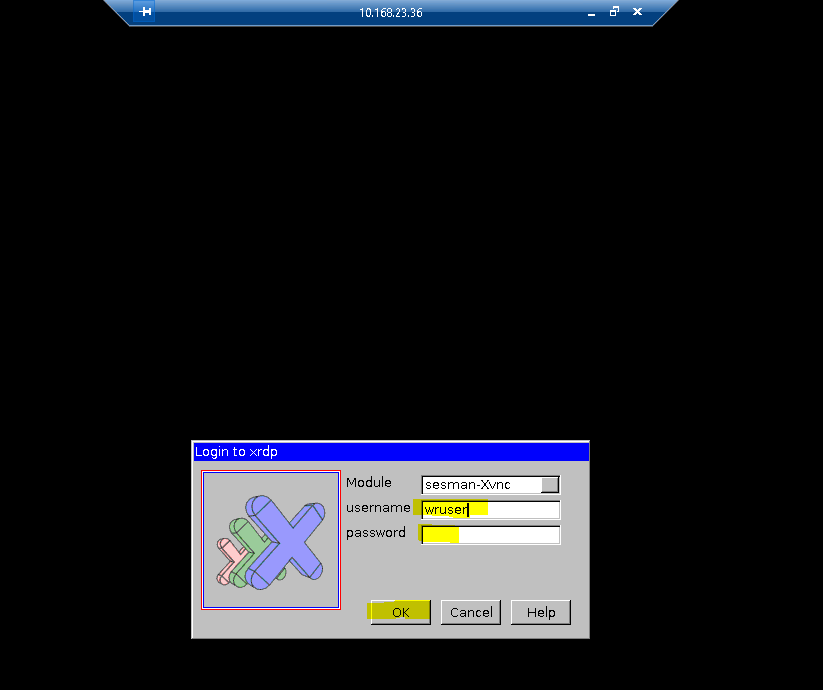
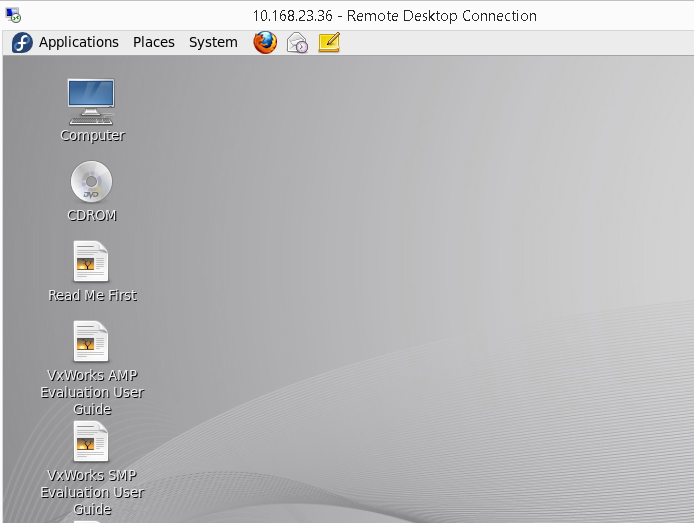
Written on
June 16, 2014
