Unusable Windows Forms turning when using .Net Framework
Some applications that were developed using .Net Windows Forms is deformed depending on your Windows Screen Resolution configuration.
This might cause several application to hang for a while and in the end give you a result like this:
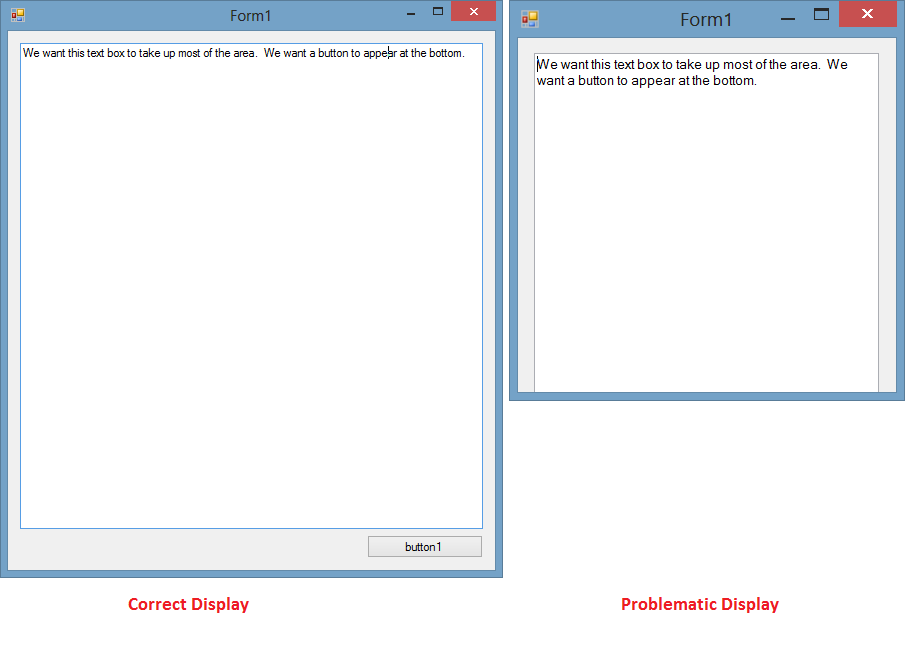
To workaround this you can change your screen resolution configuration as following:
1 - Go to Screen Resolution
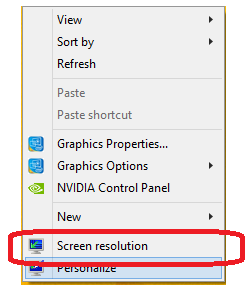
2 - Select the option “Make text and other items larger or smaller
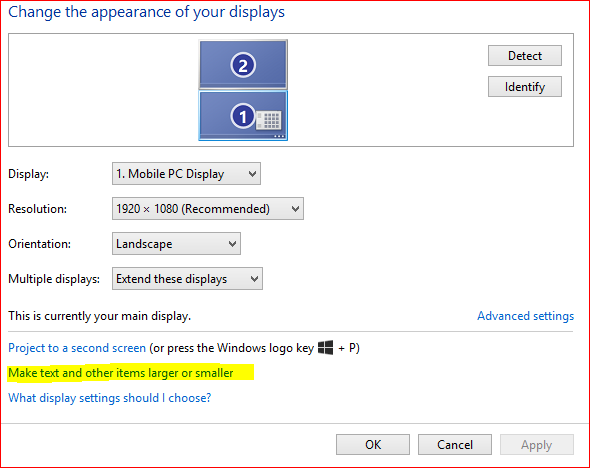
3 - Change the configuration from Recommended Size to Smaller
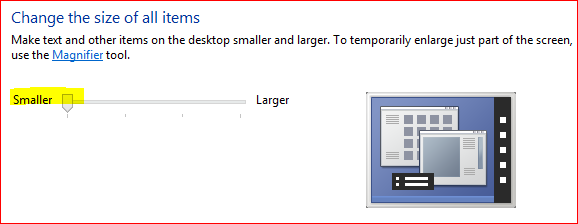
4 - Restart your computer.
You are done, the problem might no longer happen.
If you are a developer and would like to correct this behavior in your application, an explanation of the problem, its root cause and how to solve it can be found on the following blog post from David Grayson’s:
https://www.evernote.com/shard/s151/sh/f6a4d4ab-c426-4819-8803-f95ba8597c51/79d4d5b86220a752
